Quick Zip Lite 3
Home > Products > Software
>
Quick Zip Lite 3
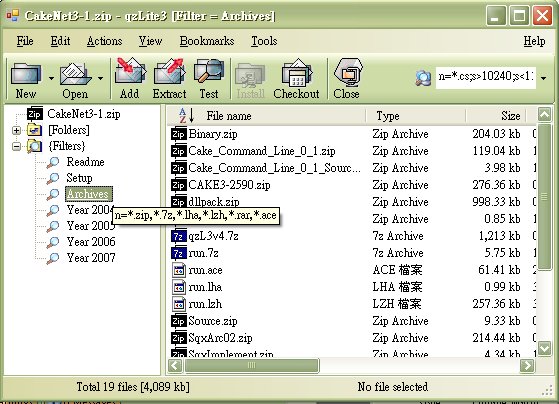 Quick Zip Lite 3 (qzLite3) is a compact version of QuickZip,
it support a wide range of archive types, provide full drag and drop functionality
which allow users to add, extract and delete files without leaving the main screen.
Quick Zip Lite 3 (qzLite3) is a compact version of QuickZip,
it support a wide range of archive types, provide full drag and drop functionality
which allow users to add, extract and delete files without leaving the main screen.
Features
Designed for small screen
All dialoge is redesigned to deal with smaller screen (e.g. 7" screen
with 800x600 resolution) : Search function is moved to toolbar,
toolbar icon support large (32x32) and small (16x16) icon.
Main screen can be resized to 400*280, and still fully usable.
Full Drag and Drop
Drag and drop is fully supported in file list and folder tree. You can open archive by dropping it to toolbar, extract by draging files/folders to destination (e.g. explorer / notepad), add files / folders to archive by dropping them to filelist or even a folder in folder view.
You can also use context menu to Create new folder, and Rename existing folder and files.Queue Monitor
Most archive actions including add / extract via dialog and command line is added to a queue, which will executed them one by one. This can prevent multiple archive operations executed simultaneously and slow down the computer.Thumbnail mode
Thumbnail view display all pictures in archive as thumbnail, user can change the thumbnail size as well, this view support drag and drop, that means you can drag and drop a picture to another instance of qzLite3 or other applications.More Features
Open PPC Setup -
qzLite3 can browse and extract contents from setup cabinet (.cab) created for Pocket PC and Smart Phone.
Bookmarks -
qzLite3 support folder like bookmarks (like the one in Quick Zip 4), which acts like bookmarks in the web browser.
Search function and Predefined Filters -
User can specify filters (e.g. s>100;n=readme.txt) , only files that matched the selected filter will be shown on the filelist.
Hotedit -
Hotedit will extract the selected file / folder to temp directory and monitor it, modification to the temporary file will be updated to the archive immediately.
PreviewHandler -
Archive Preview Handler is included, allow users to browse and extract the archive contents in Vista explorer window and Outlook 2007.
Program interface -
Cake3.Net component is included in the install package, with this component and #develop, users can create applications that can list, extract and compress archives. qzLite3 is written based on CAKE3.Net.
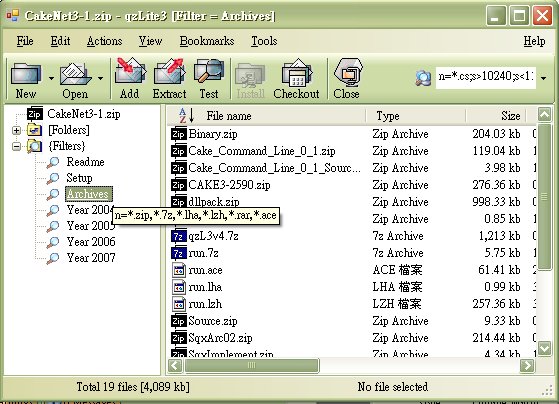
< Go Back



















